Game Guide
Downloading
Head over to the Download page to get a copy of the game, or play the game in the browser.Stages
The game currently has three stages to test your reaction time and aiming. Press the 1, 2, or 3 key to switch between them.
1. Multiple Targets
After launching the game, you'll be presented with the Multiple Targets stage. To start the game, aim at a yellow target, then press Left-Click. Shooting one target will cause another to spawn. Shoot as many as you can before the time runs out.
Your score is measured by targets hit and shots taken.
2. Target Following
Keep your crosshair on the target as it moves around randomly.
Your score is measured by the total time your crosshair was aiming at the target.
3. Reaction Shot
One target will appear at a time, with a small cooldown between rounds. Shoot the target quickly to advance to the next round.
Your score is measured by the total time the targets were visible.
Stage Options
Each stage can be customized with a variety of options. Press F3 or C to configure the current stage.
Stage options can be copied to your clipboard in JSON format with Ctrl+C. Options stored in your clipboard can be applied by pressing Ctrl+V.
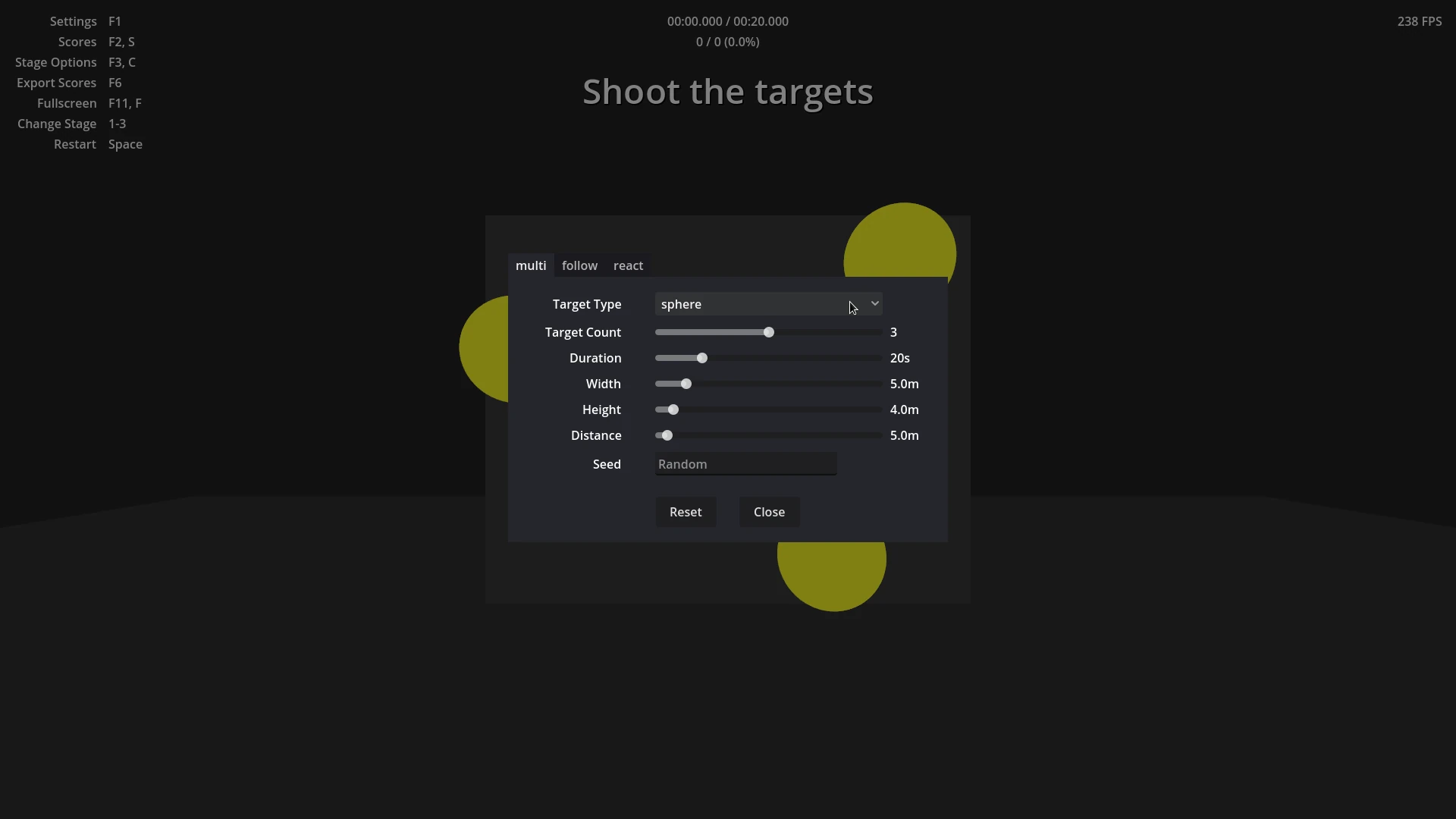
The available options are:
- Target Type - The shape of the target
- Target Count - The number of targets presented at once (applies to the Multiple Targets stage)
- Duration - How long the stage lasts
- Rounds - How many rounds there are (applies to the Reaction Shot stage)
- Path Smoothing - How smooth the target moves (applies to the Target Following stage)
- Width - The horizontal spawn or movement range for targets
- Height - The vertical spawn or movement range for targets
- Distance - How far the targets are from the player
- Seed - Used to initialize the stage's random number generator
Highscores
Scores for each stage and configuration combination are saved after completing a stage. Press F2 or S to show the current stage's highscores.
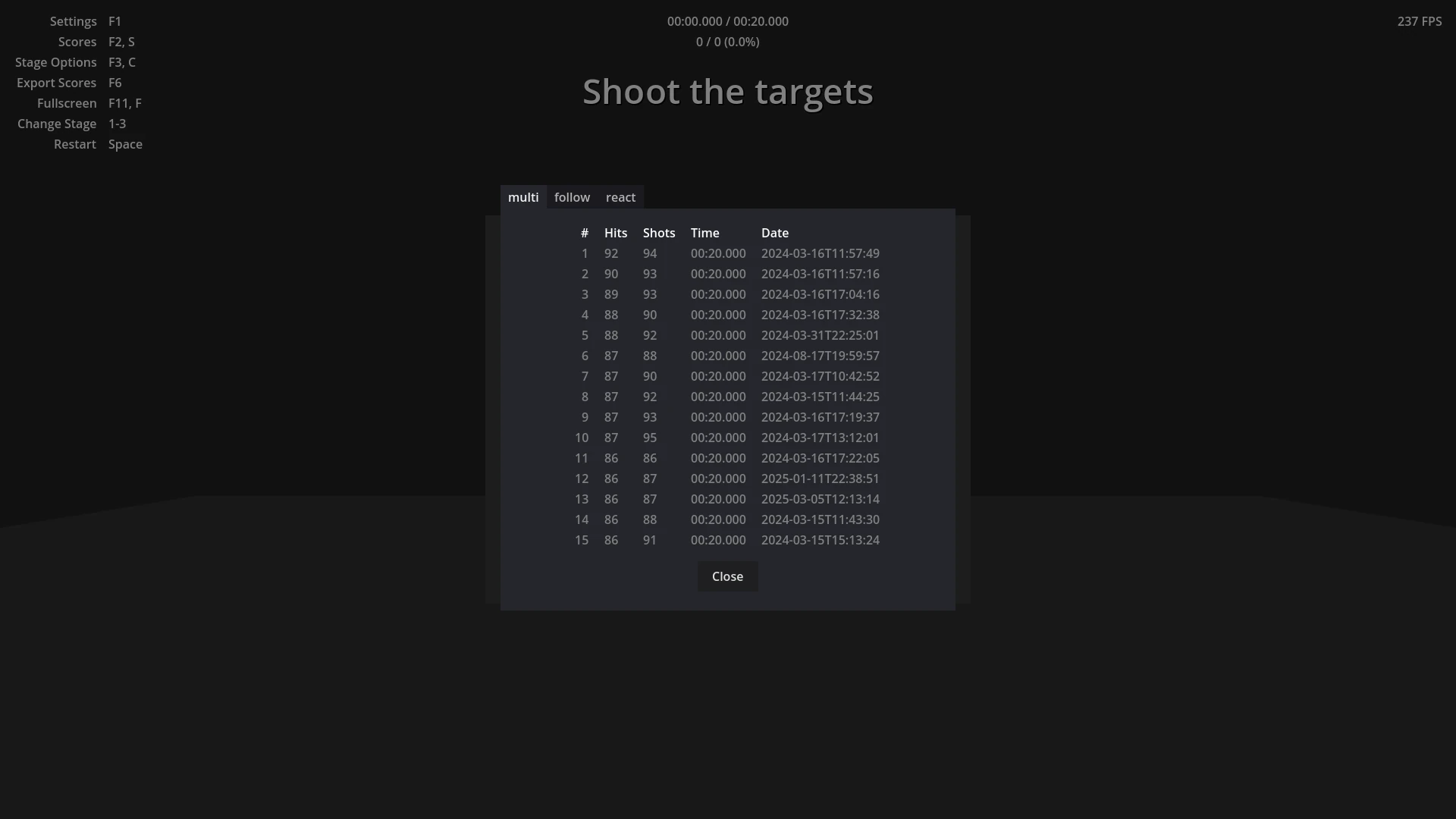
Exporting
All scores can be exported to either CSV or TSV format. Press F6 to open the Export Scores window, then click the Export button to export all stages. Your file manager should then open up to show your exported files.
